Every day I wake up according to the settings I set on my iPhone’s alarm.
The times I wake up vary day by day, but they’re set entirely by choice where I get to choose which days of the week I want an alarm to wake me up and at what time.
This makes intuitive sense. I need to wake up earlier on days I work and can sleep in on days I don’t and so I have specific alarm clock settings that enable this.
Strangely though, one of iOS’s key features, Do Not Disturb, seems to have not adopted this intuitive logic as an extension of its design.
Instead of enabling users to set Do Not Disturb for specific days of the week, users are forced to use generic settings that apply Apple’s Do Not Disturb universally despite whether it’s a weekday or weekend.
The Problem
I enjoy using Apple’s Do Not Disturb feature to block notifications and distractions when I’m getting ready for bed and work the next day, but frequently find Do Not Disturb prevents me from seeing texts and messages from friends when I’m out late on weekends because my Do Not Disturb settings are still active.
Use Cases
People who work demanding jobs and want to collect themselves before bed on weeknights, but enjoy staying out late on weekends.
People with alternative work schedules such as doctors, nurses, etc who need to create custom schedules.
Potential Challenges
Users may like having custom Do Not Disturb schedules for different days of the week, but trying to solve for this edge case may not be feasible. Adding multiple calendars to Do Not Disturb settings could create information overload and cause more dissatisfaction than additional satisfaction. It’s more likely that adding one additional level of granularity will be a best-fit approach to add value while not introducing noticeable problems.
A Potential Solution
Like iOS’s existing alarm settings, the default preference for Do Not Disturb is for users to set a range of the 24 hour cycle during which they don’t want to be disturbed. We propose that Apple give users an additional option where they can turn on and off their Do Not Disturb schedules for specific days of the week.
Do Not Disturb settings for days of the week on iOS
In order to implement this feature in practice, we need to first look at Apple’s existing design language to create something that works with iOS users existing user habits and product experience.
Apple would never adopt a product feature unless it was intuitive to use and a big part of making something intuitive to use is making how things work from the perspective of the user consistent across the board.
So with that in mind, let’s look at how Apple currently implements it’s Alarm Clock’s calendar settings so we can gather ideas for consistency.
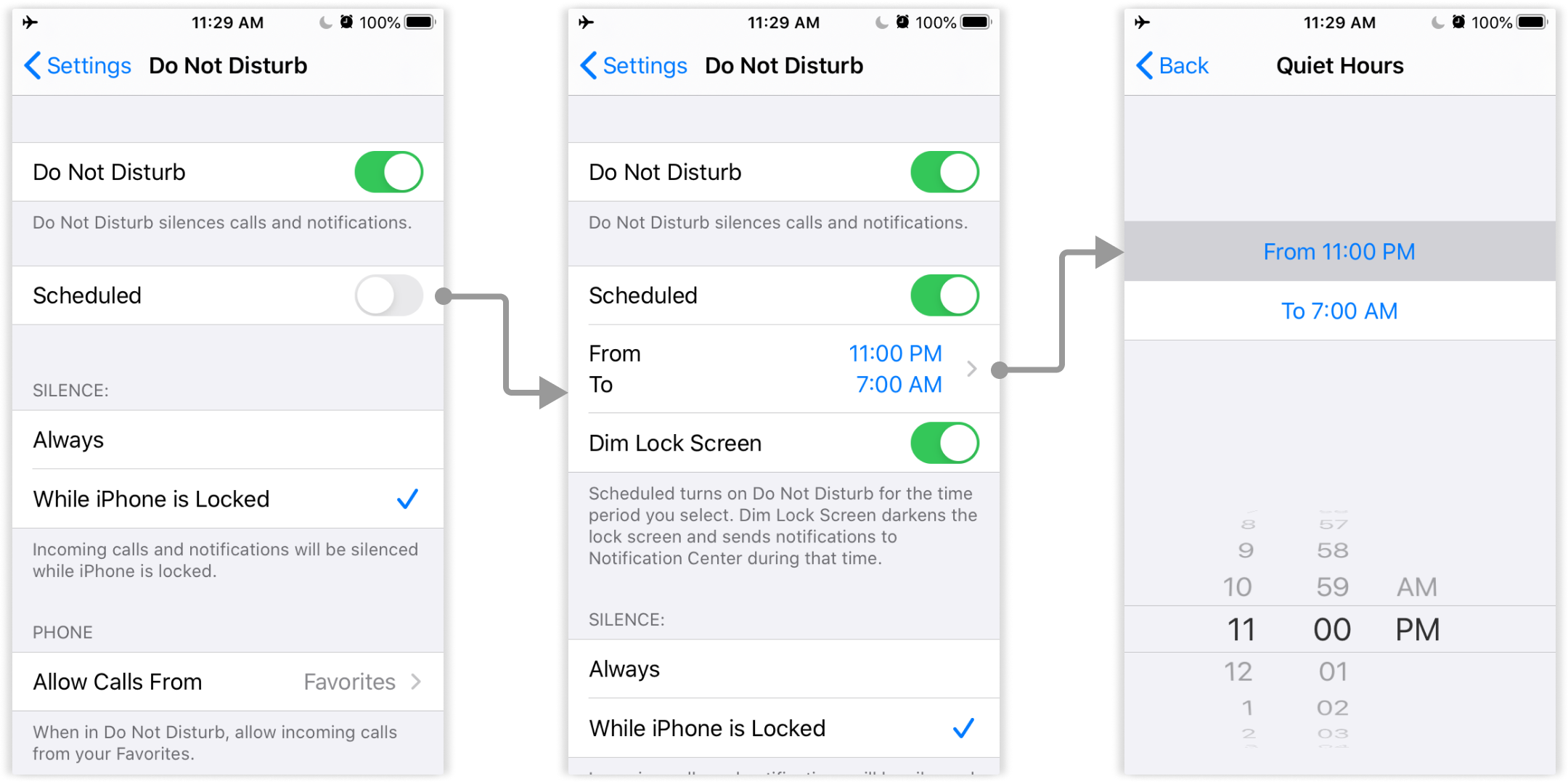
Apple’s Current Alarm Clock settings in iOS 13.6
From this set of screens, we can see Apple’s existing design language does allow us to implement an advanced version Do Not Disturb feature with settings for days of the week.
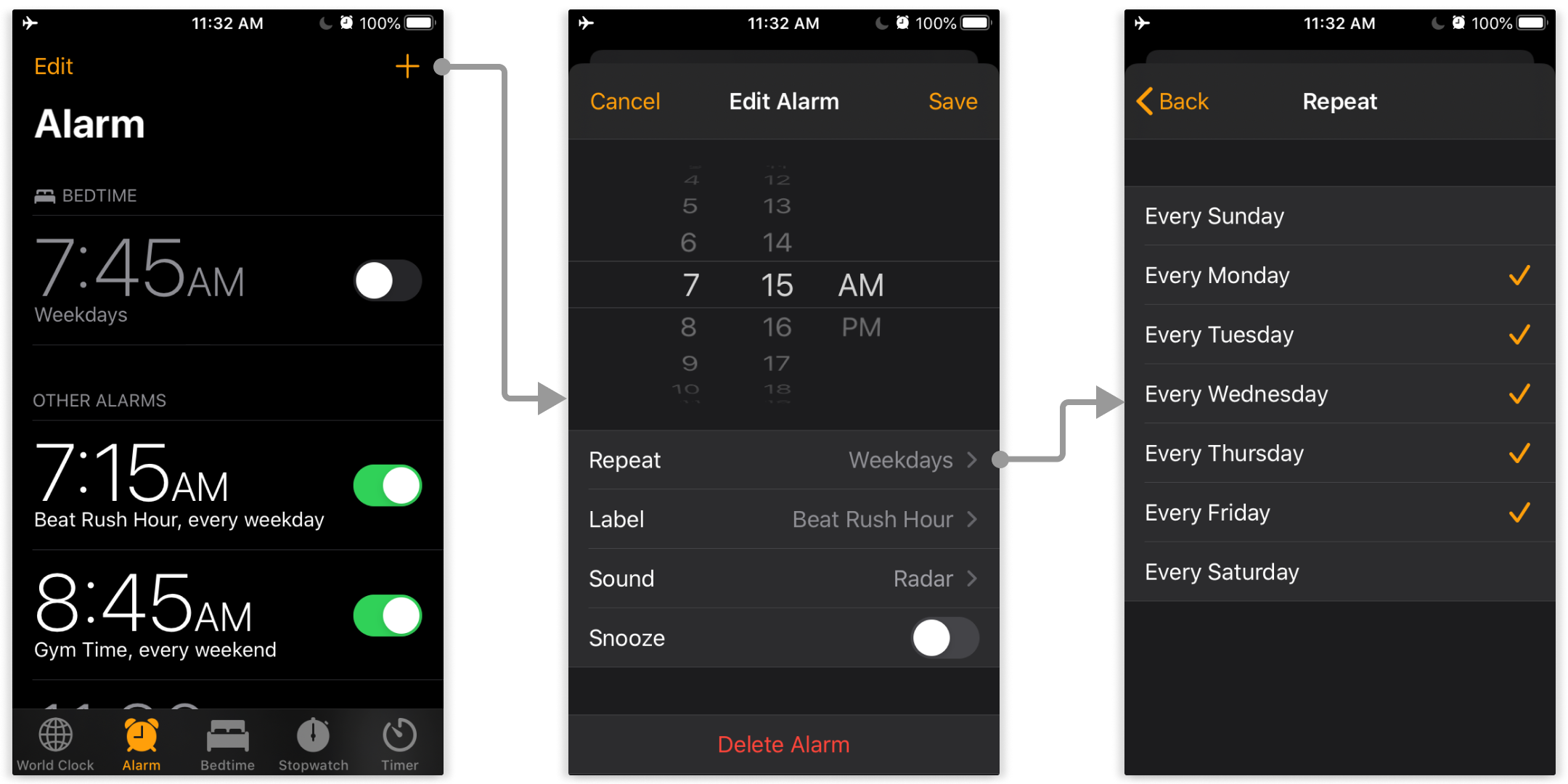
Proposed Design for Do Not Disturb settings in iOS
Apple typically avoids adding product features that offer noticeable tradeoffs to users, opting instead to provide less expansive functionality. That’s an effective product strategy, however in this case, the small tradeoffs that are created by offering a large improvement to quality of life seem worth it.
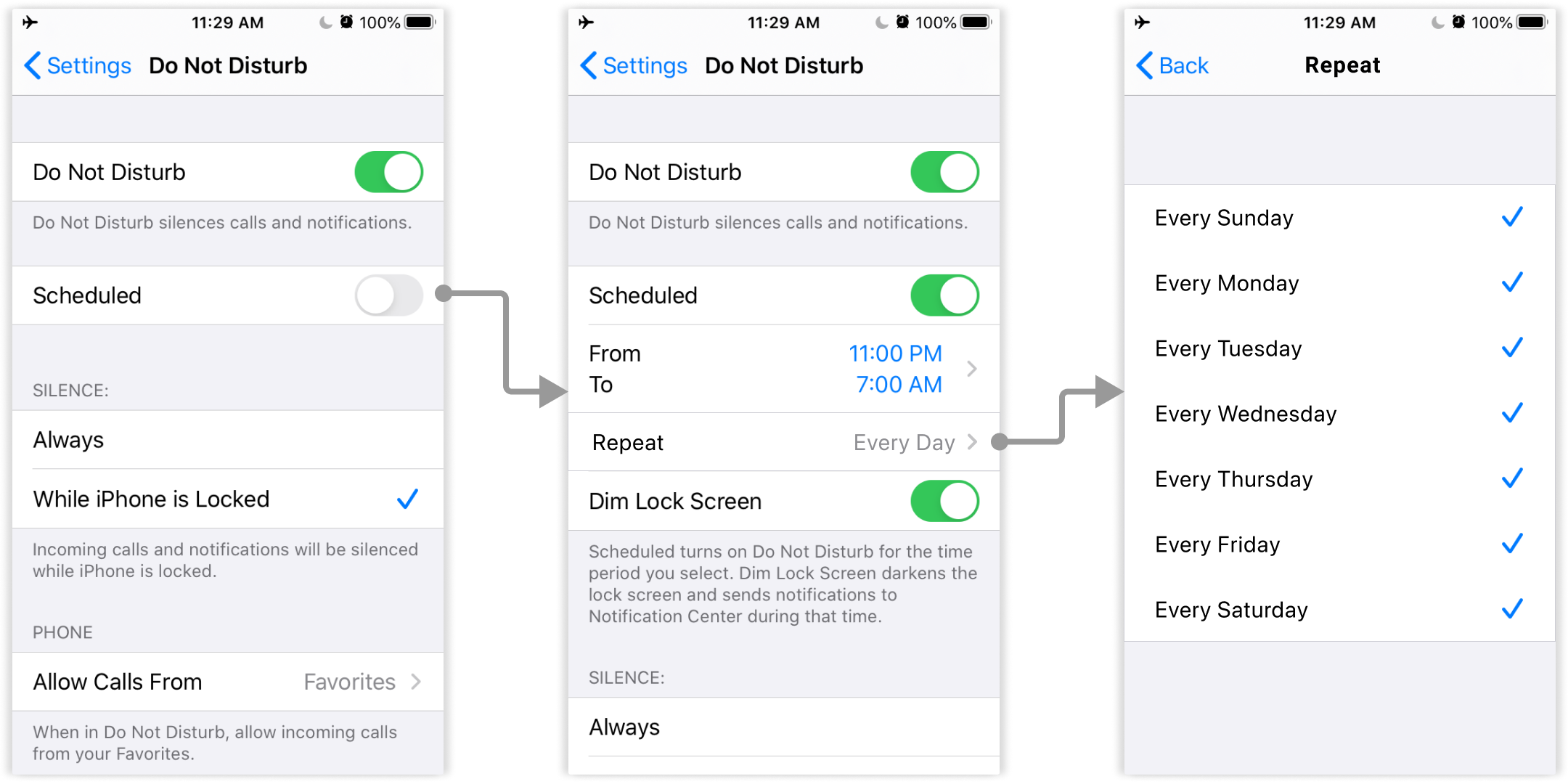

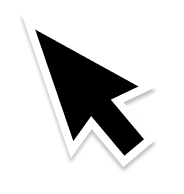 Perfecting Product
Perfecting Product